Description
Unlock the true potential of your WordPress website with WPBakery Page Builder for WordPress (GPL). This powerful, intuitive, and flexible drag-and-drop page builder lets you create stunning, professional pages effortlessly. With its user-friendly interface and a vast array of design elements, WPBakery is perfect for both beginners and experienced developers. The GPL version provides unrestricted access to all the features, ensuring complete freedom to modify, customize, and use the plugin across multiple websites.
Core Features of WPBakery Page Builder for WordPress (GPL)
1. Drag-and-Drop Editor:
Create complex page layouts without any coding. WPBakery Page Builder’s drag-and-drop editor is designed for ease of use, making it simple to add content and design elements to your pages.
2. Frontend & Backend Editors:
Choose between the intuitive frontend editor, which allows live editing, or the backend editor for more advanced controls. Switch between them seamlessly to optimize your workflow.
3. Responsive Design Controls:
With WPBakery Page Builder, ensure your website looks great on all devices. Customize mobile, tablet, and desktop views to achieve perfect responsiveness without any hassle.
4. 50+ Content Elements:
Access over 50 premium content elements, including text blocks, image galleries, sliders, social media buttons, and more. Enhance your site’s functionality and design effortlessly.
5. Pre-designed Templates & Layouts:
WPBakery comes with a rich library of pre-built templates and layouts to save time. Quickly import ready-made designs and customize them to fit your brand.
6. Customizable Rows and Columns:
Create flexible layouts by adding rows and columns with full control over spacing, alignment, and styling. Build complex structures with ease.
7. WooCommerce Support:
Enhance your online store with WooCommerce compatibility. Add product grids, carousels, and checkout forms to create an amazing eCommerce experience.
8. Seamless Third-Party Integrations:
WPBakery supports a wide range of third-party add-ons, giving you the flexibility to expand the plugin’s functionality with ease.
9. Multilingual & RTL Support:
Create a global website with full multilingual support and right-to-left language compatibility, making it perfect for international audiences.
How To Install WPBakery Page Builder :
Step 1: Download the WPBakery Page Builder GPL package from our store after purchase.
Step 2: Log in to your WordPress dashboard and go to Plugins > Add New.
Step 3: Click Upload Plugin, select the downloaded file, and click Install Now.
Step 4: Once installed, activate the plugin to access all the features.
Step 5: Start building beautiful, responsive pages with WPBakery’s easy-to-use editor.
For any installation support, feel free to reach out to our dedicated team.
Sales Page and Live Demo
Discover more and try the live demo of WPBakery Page Builder for WordPress at:
WPBakery Page Builder Sales Page
Elevate your website’s design and functionality with the power of WPBakery Page Builder!
Conclusion
The WPBakery Page Builder for WordPress (GPL) is a must-have tool for anyone looking to build stunning websites without the need for coding. With its drag-and-drop functionality, customizable templates, and extensive design elements, it offers unlimited possibilities for web designers, developers, and website owners. The GPL version ensures you have complete control over your website design and the flexibility to use it across multiple projects.






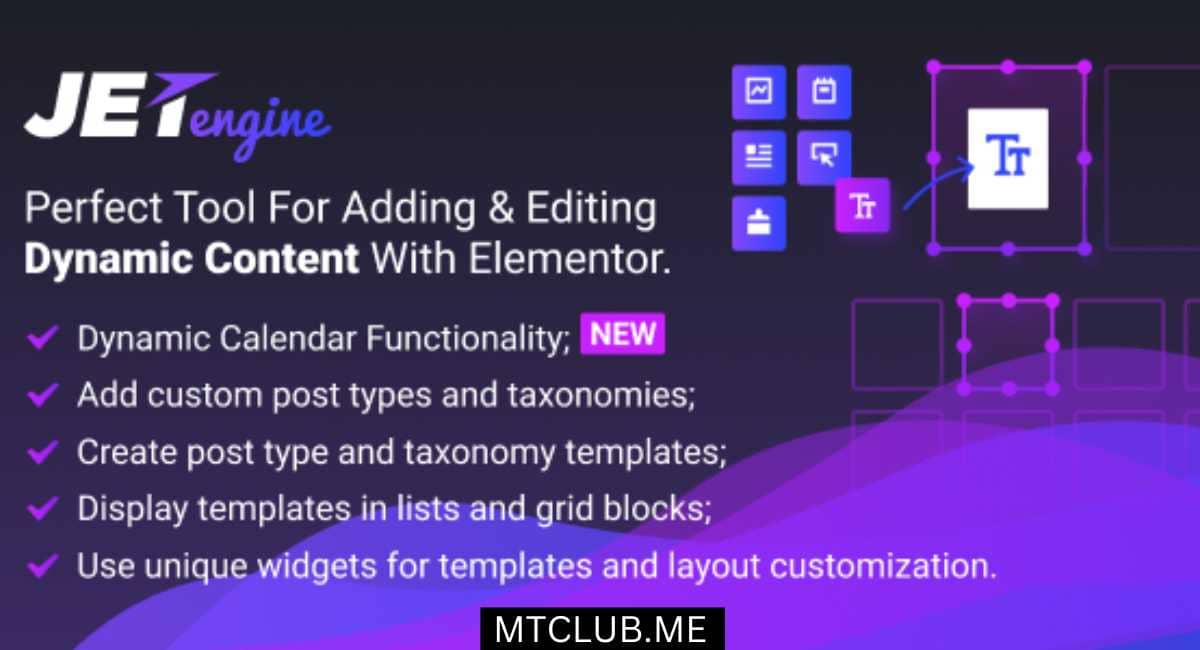
Reviews
There are no reviews yet.