Description
The CURCY – WooCommerce Multi Currency Premium (GPL) Plugin is a must-have for online store owners looking to expand their reach to a global audience. Designed to offer a seamless shopping experience, this premium plugin allows your WooCommerce store to display and accept payments in multiple currencies effortlessly. Whether you run a small shop or a large e-commerce site, CURCY simplifies currency management while improving customer satisfaction and boosting conversions.
Core Features of CURCY – WooCommerce Multi Currency Premium Plugin
- Automatic Currency Detection
- Detects customer location and displays the corresponding currency automatically.
- Manual Currency Selection
- Provides a dropdown menu for customers to choose their preferred currency manually.
- Exchange Rate Updates
- Supports automatic or manual updates for real-time exchange rates.
- Payment Gateway Compatibility
- Compatible with popular payment gateways like PayPal, Stripe, and more, ensuring smooth transactions.
- Customizable Design
- Easily integrates into your theme and allows customization of currency switcher design to match your website’s branding.
- Fixed Prices in Specific Currencies
- Set fixed product prices in selected currencies to avoid fluctuations in exchange rates.
- Currency Format Customization
- Adjust symbols, separators, and decimal points for better localization.
Benefits of Using CURCY – WooCommerce Multi Currency Plugin
- Boost Global Sales
- Instantly make your store appealing to international customers by offering localized pricing.
- Enhanced User Experience
- Simplify the shopping experience with automatic currency detection and manual selection options.
- Increased Conversion Rates
- Reduce cart abandonment by displaying prices in your customers’ native currency.
- Time-Saving Automation
- Automate exchange rate updates, saving you time and effort.
- Comprehensive Customization
- Tailor the plugin’s functionality and design to suit your unique business needs.
How to Install CURCY :
- Download the Plugin
- Purchase and download the CURCY – WooCommerce Multi Currency Premium (GPL) Plugin from my store.
- Upload to WordPress
- Log in to your WordPress dashboard, go to Plugins > Add New, and upload the plugin file.
- Activate the Plugin
- Once uploaded, click “Activate” to enable the plugin.
- Configure Settings
- Navigate to WooCommerce > Settings > Multi Currency to configure exchange rates, design, and other preferences.
- Test Your Store
- Verify the plugin works seamlessly by visiting your store and checking currency switcher functionality.
Credits for CURCY – WooCommerce Multi Currency Premium (GPL) Plugin
Explore the full features and live demo of CURCY – WooCommerce Multi Currency Premium Plugin here:
CURCY Official Sales Page
Unlock the potential of your WooCommerce store with this advanced multi-currency plugin designed for global businesses!
Conclusion
CURCY – WooCommerce Multi Currency Premium (GPL) Plugin is an indispensable tool for any e-commerce store looking to grow its international customer base. With its rich features, customization options, and user-friendly installation process, it ensures a superior shopping experience for your customers while driving more sales for your business. Purchase CURCY today and take your WooCommerce store to the next level!



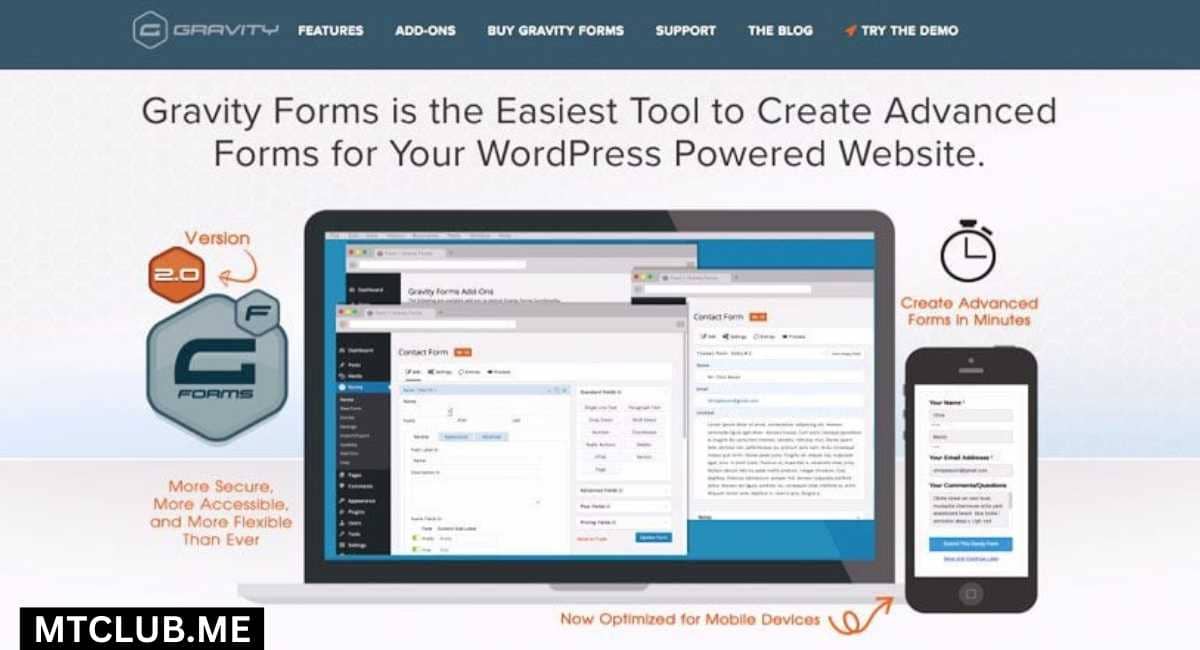


Reviews
There are no reviews yet.